No one is immune to phishing attempts. It’s what you do once you spot a phishing email that makes a difference. Here’s a suspicious email we received in our inbox this week and the 5 red flags that tipped us off:
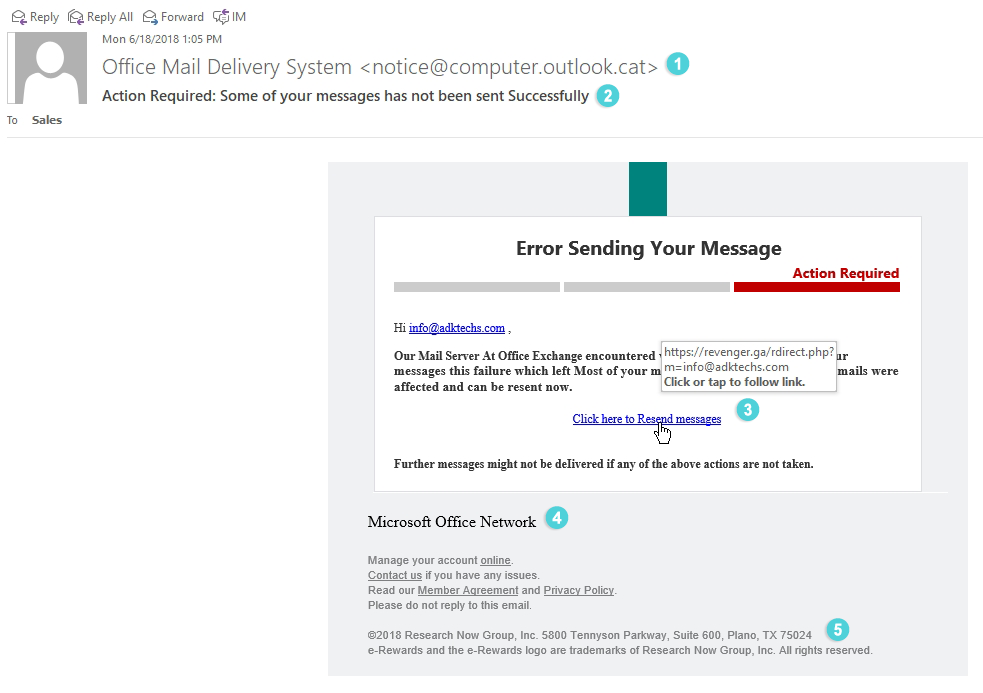

Who sent it?
The name of the sender might seem reputable, but what does the email address look like? Have you received emails from this sender before? Is the email address different from past emails? Does it just seem “off”?

How's the grammar?
Based on the sender, this email is supposedly from Microsoft. Microsoft is a multi-billion dollar company with processes in place to make sure everything that goes out the door is perfect, the grammatical mistakes in the subject and body are a major red flag.

What about the links?
If you’re still not convinced that this email is a scam, check out the links. DO NOT click them. Just hover over them so you can see the URL. If Microsoft did send this email, the URLs would point to Microsoft’s site. These links do not.

Is it branded?
Businesses thrive on recognition. If this was a legitimate email, you can either bet that Microsoft’s logo would be all over it OR that it would be from a real-deal department. Hint: Microsoft Office Network is not actually a thing.

What does the footer say?
It’s like these guys aren’t even trying. The footer, which doesn’t mention Microsoft even once, is the last indicator that this is a phishing scam.
Not all phish are this easy to catch.
We offer employee training & simulations to keep your business safe from phishing scams and other malware attempts.






