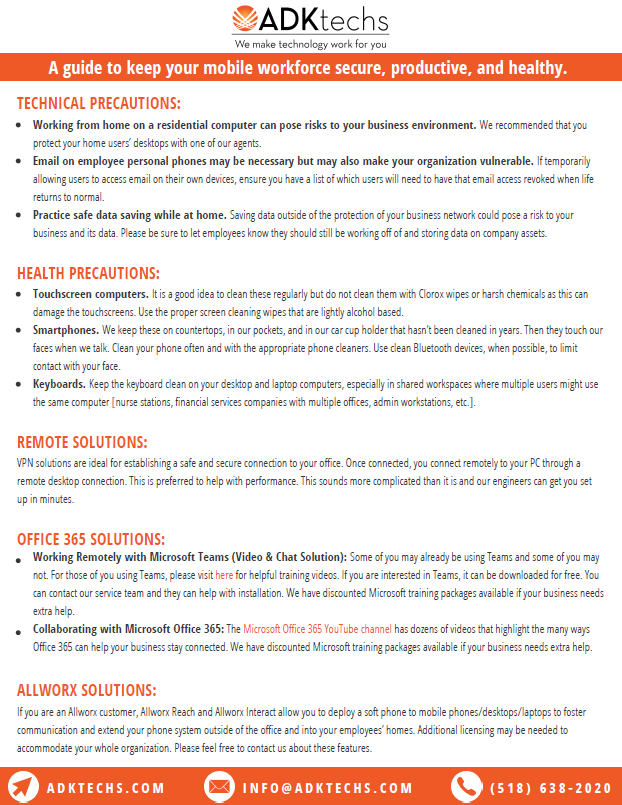We want to pass along some resources to help your business more effectively communicate with a geographically diverse workforce. Mobilizing your workforce may be a new challenge for some of you and we are here to help.
ADKtechs would like to reassure you that we have the capabilities to support you and your team, anytime and anywhere, no matter where you’re working. Our number one goal is to help you organize a seamless transition.
We are taking the steps necessary to follow all governmental recommendations. Our Business Continuity Plan is being implemented and from a client’s perspective, there should not be much of a difference. Calls will still be answered directly and promptly from our engineers. The only difference you might hear on these calls is the sounds of children, pets, and immediate family in the background. We apologize for any inconvenience this may cause and appreciate your understanding. We will be utilizing many of the tools that we have implemented for our customers to remotely communicate with staff and clients.
Below, we have provided useful tips and links to training videos to share with your team. If you need any assistance at all, we are always here to provide you with additional training.
During these times of need, we want to make sure we are all working and being productive. However, this may allow for some things to become a little lax and there are cybercriminals out there who are looking to take advantage of all the remote workers on unprotected networks. Here are a few guidelines and considerations:
- Working from home on a residential computer can pose risks to your business environment. We recommended that you protect your home users’ desktops with one of our agents.
- Email on employee personal phones may be necessary but may also make your organization vulnerable. If temporarily allowing users to access email on their own devices, ensure you have a list of which users will need to have that email access revoked when life returns to normal.
- Practice safe data saving while at home. Saving data outside of the protection of your business network could pose a risk to your business and its data. Please be sure to let employees know they should still be working off of and storing data on company assets.
People use technology daily and there are a few tips that we recommend to keep your technology clean and sanitized:
- Touchscreen computers. It is a good idea to clean these regularly but do not clean them with Clorox wipes or harsh chemicals as this can damage the touchscreens. Use the proper screen cleaning wipes that are lightly alcohol based.
- Smartphones. We keep these on countertops, in our pockets, and in our car cup holder that hasn’t been cleaned in years. Then they touch our faces when we talk. Clean your phone often and with the appropriate phone cleaners. Use clean Bluetooth devices, when possible, to limit contact with your face.
- Keyboards. Keep the keyboard clean on your desktop and laptop computers, especially in shared workspaces where multiple users might use the same computer [nurse stations, financial services companies with multiple offices, admin workstations, etc.].
VPN solutions are ideal for establishing a safe and secure connection to your office. Once connected, you connect remotely to your PC through a remote desktop connection. This is preferred to help with performance. This sounds more complicated than it is and our engineers can get you set up in minutes.
If your organization uses Office 365, we have listed resources available to you below. If you need greater assistance and training beyond this, we have discounted training packages available to help if your business is overwhelmed by all these recent changes.
Working Remotely with Microsoft Teams (Video & Chat Solution): Some of you may already be using Teams and some of you may not. For those of you using Teams, please click here for helpful in-depth training videos. Shorter reference videos can be found on the Microsoft website. If you are interested in Teams, it can be downloaded for free. You can contact our service team and they can help with installation.
Collaborating with Microsoft Office 365: The Microsoft Office 365 YouTube channel has dozens of videos that highlight the many ways Office 365 can help your business stay connected.
If you are an Allworx customer, Allworx Reach and Allworx Interact allow you to deploy a soft phone to mobile phones/desktops/laptops to foster communication and extend your phone system outside of the office and into your employees’ homes. Additional licensing may be needed to accommodate your whole organization. Please feel free to contact us about these features.
Not sure what you have? Need alternative solutions?
We are here to help you with the many different existing solutions you may have and will provide cost-effective ways for you to mobilize your workforce. Call us today to review what you are using and we will come up with a plan to make the most of your technology investment.
WANT TO DISTRIBUTE THESE TIPS TO YOUR TEAM?
Click below for a printable information sheet.