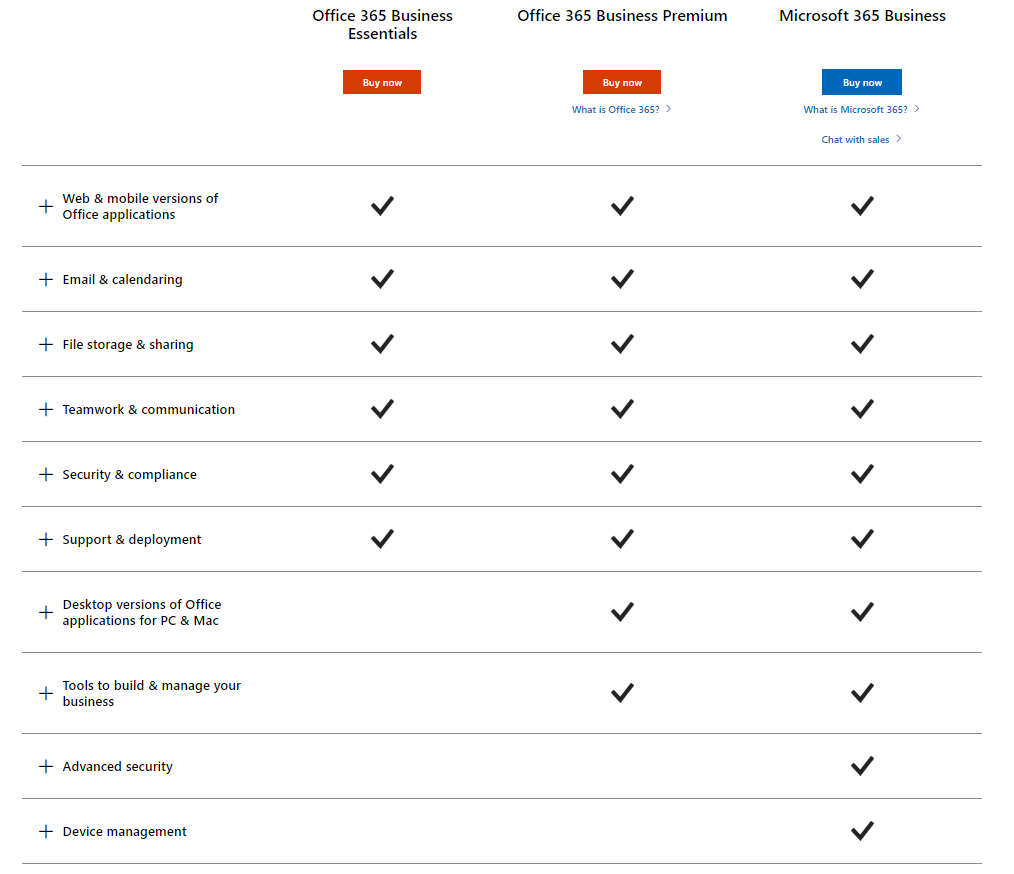Update: As of Spring 2020, Office 365 has been rebranded to Microsoft 365.
If you Google “Microsoft 365” the first results that show up are actually related to “Office 365”. So that must mean Microsoft 365 and Microsoft Office 365 are the same thing, right? Not quite. In this post, we’ll break down the differences between these two product lines. We’ll also list out the benefits and drawbacks of each one so you can decide which is best for your business.
Basic Differences
Before we get into the nitty gritty details for each offering, let’s go over the basic differences between Microsoft 365 (M365) and Office 365 (O365). O365 is a secure, cloud-based productivity and collaboration suite. M365 combines Windows 10 and Office 365 with basic device management and security.
Office 365
Overview: Office 365 is a popular productivity suite that’s used by millions. It includes apps such as Outlook, Word, Excel, PowerPoint, OneDrive, OneNote, Skype, Teams, Publisher, and Access.
Benefits: O365 allows your business to collaborate from anywhere. It’s priced per user, per month- with plans starting as low as $5/user/month. There are a vast number of plans to choose from depending on your unique business needs. They can be mixed and matched or changed at any time. This means, you’re not paying for more than what you need. Since most of you are probably using Windows 10 already, it doesn’t make sense to pay for a bundle like Microsoft 365 (which includes Windows 10 upgrades/licenses). The lower price point also provides more budget flexibility so you can invest those dollars saved in a completely personalized managed services or security plan from a third party provider.
Drawbacks: O365 provides security updates, permissions management, password policies, and basic threat detection. If you don’t currently have an IT partner who provides advanced security measures, you may be vulnerable to attacks.
Microsoft 365
Overview: Microsoft 365 is a turnkey service bundle that includes Office 365, Windows 10 Enterprise, Enterprise Mobility + Security (EMS), and machine learning.
Benefits: M365 is a great hands-off alternative for small businesses that need a productivity and collaboration environment but don’t have the resources to maintain it (time, money, IT personnel, infrastructure). The EMS features that come standard with M365 provide a basic way to manage and secure your devices and data.
Drawbacks: Microsoft 365’s EMS features are not necessarily as comprehensive as a third party cyber security or managed security provider’s services. And while you can still mix and match, there are only a couple different plans to choose from and they’re priced steeply starting at $20/user/month. Since Microsoft 365 is a bundle of services, it’s also important for you to determine whether or not you need everything included. If not, purchasing only what you need is a better (and cheaper) solution.
At the end of the day, it always comes down to your particular needs as a business. ADKtechs is proud to be a Microsoft Partner and we’d love to talk over your options with you.